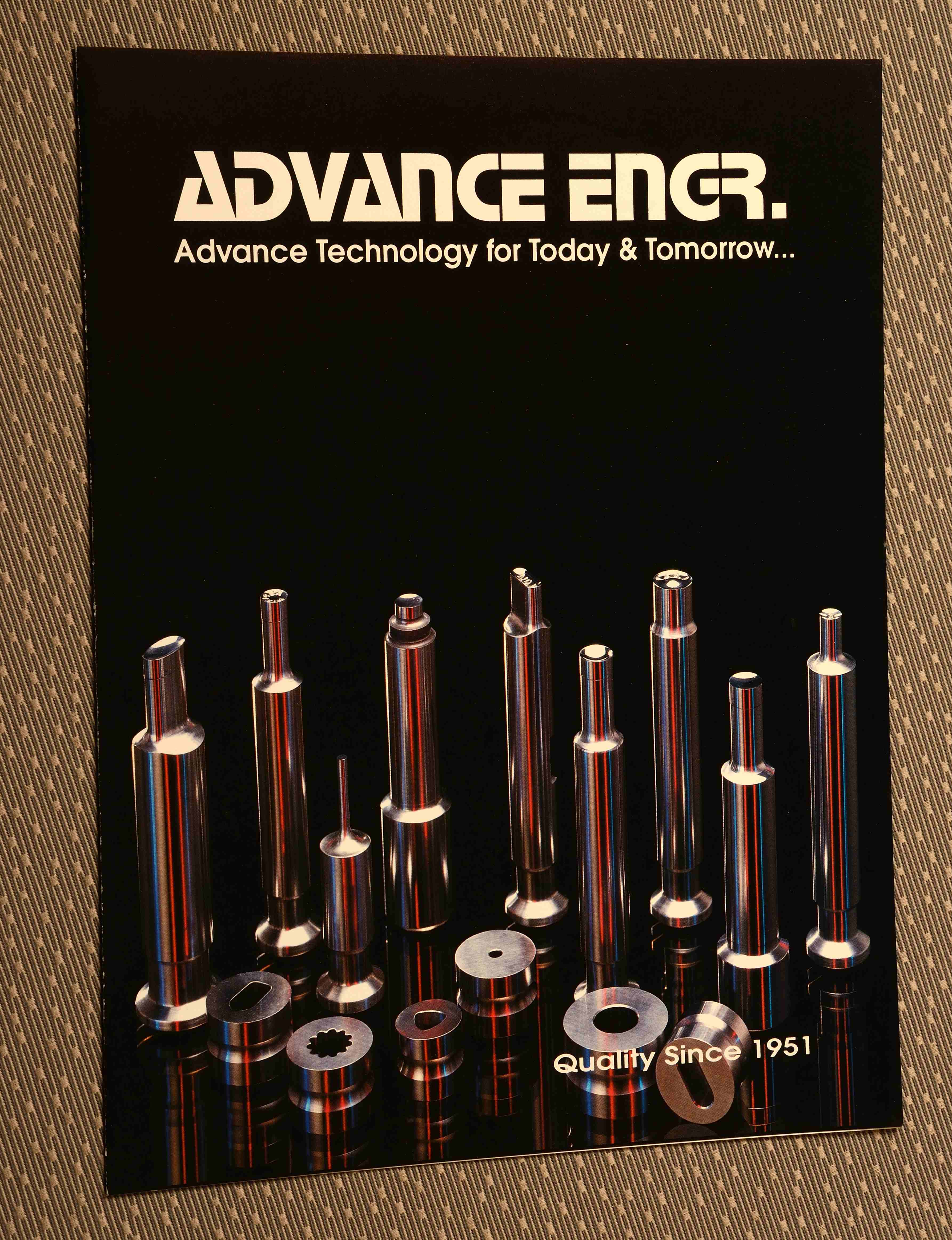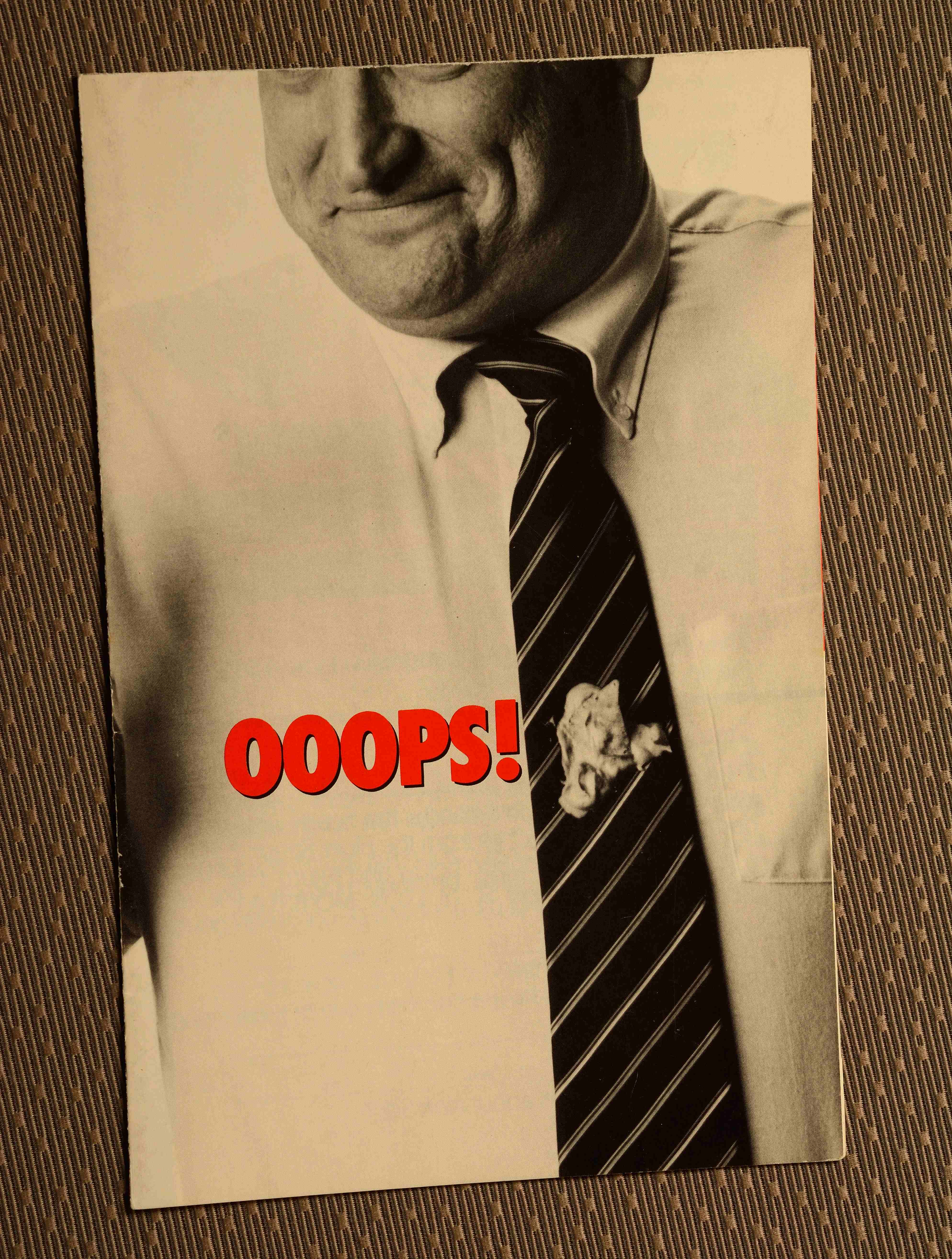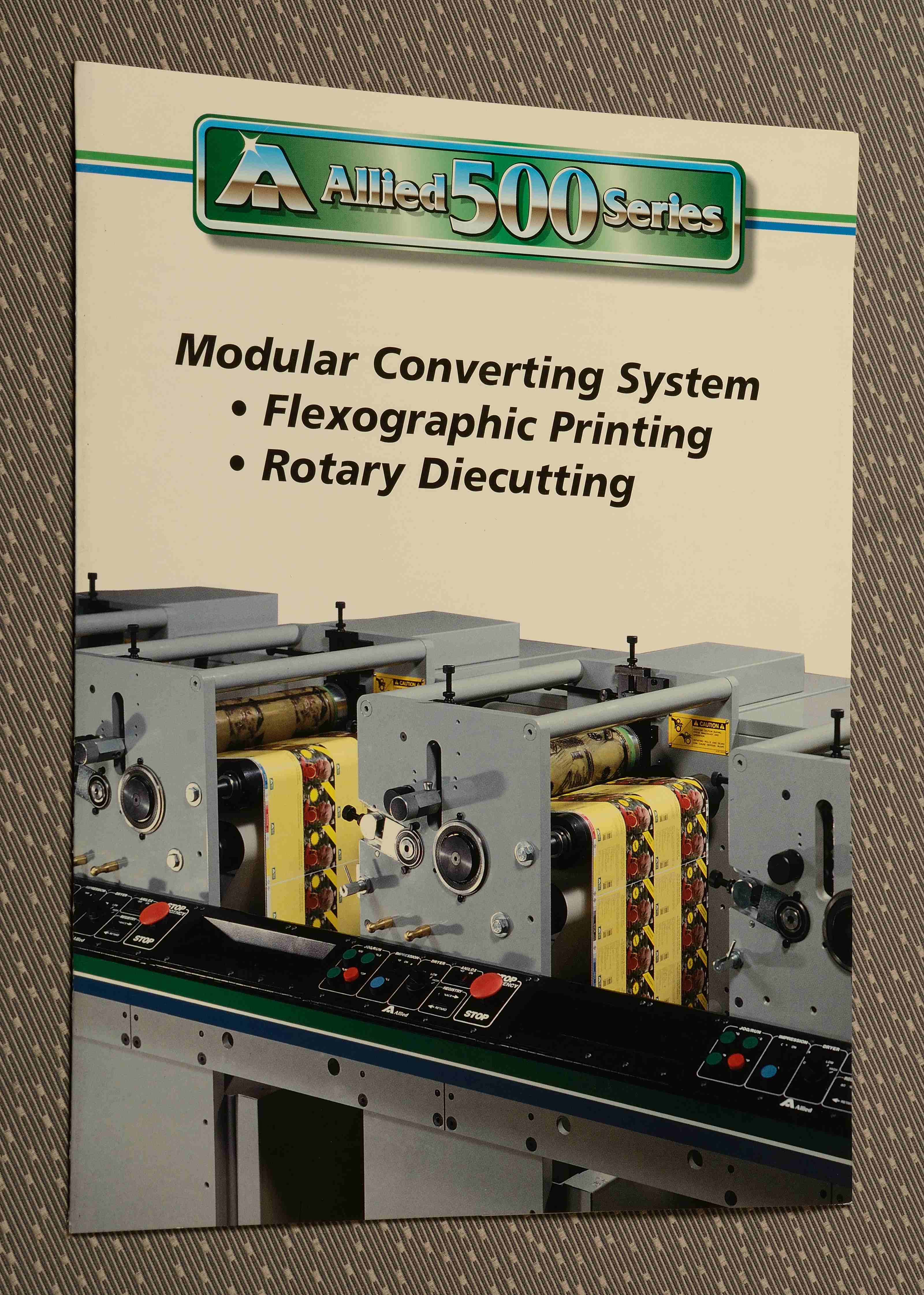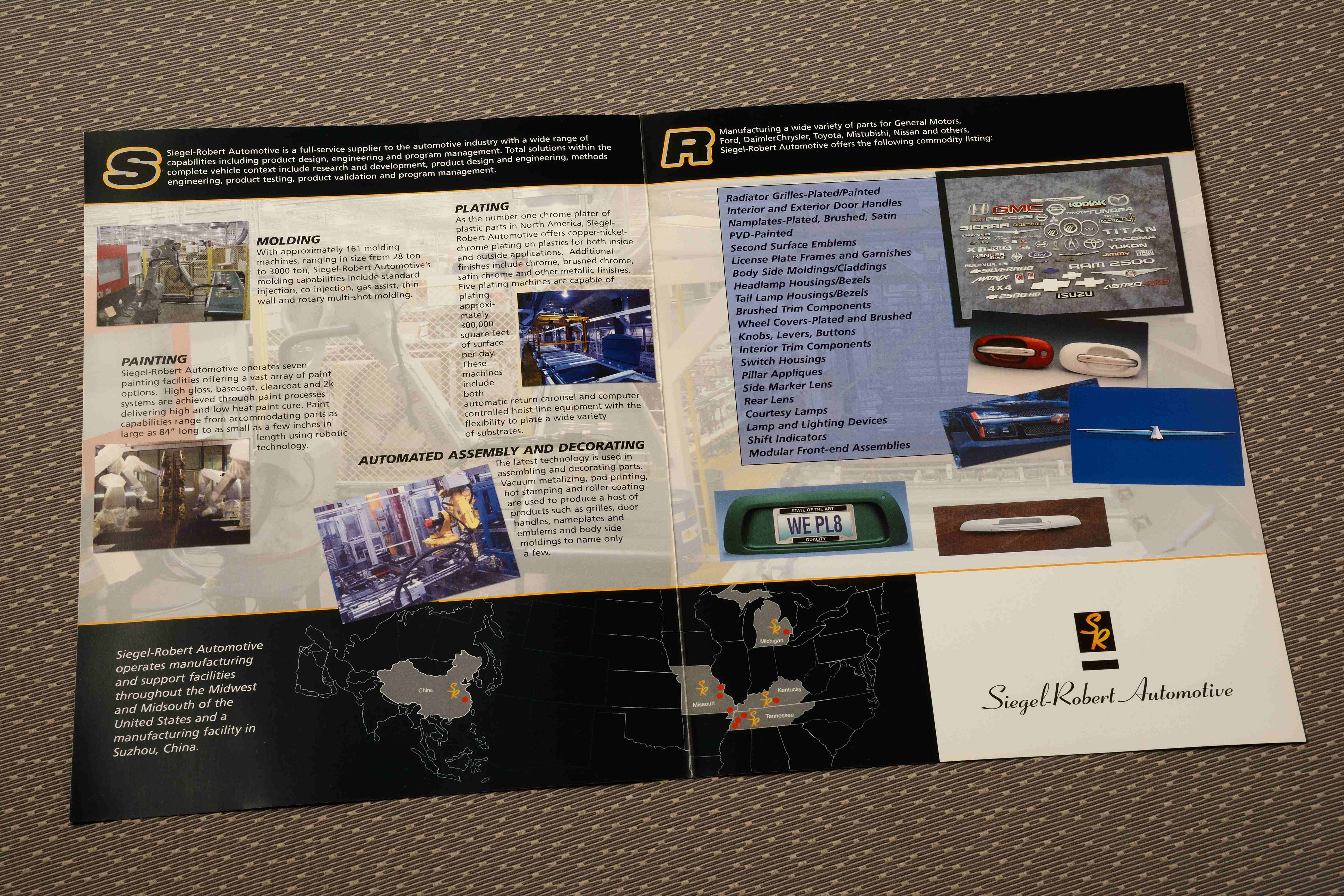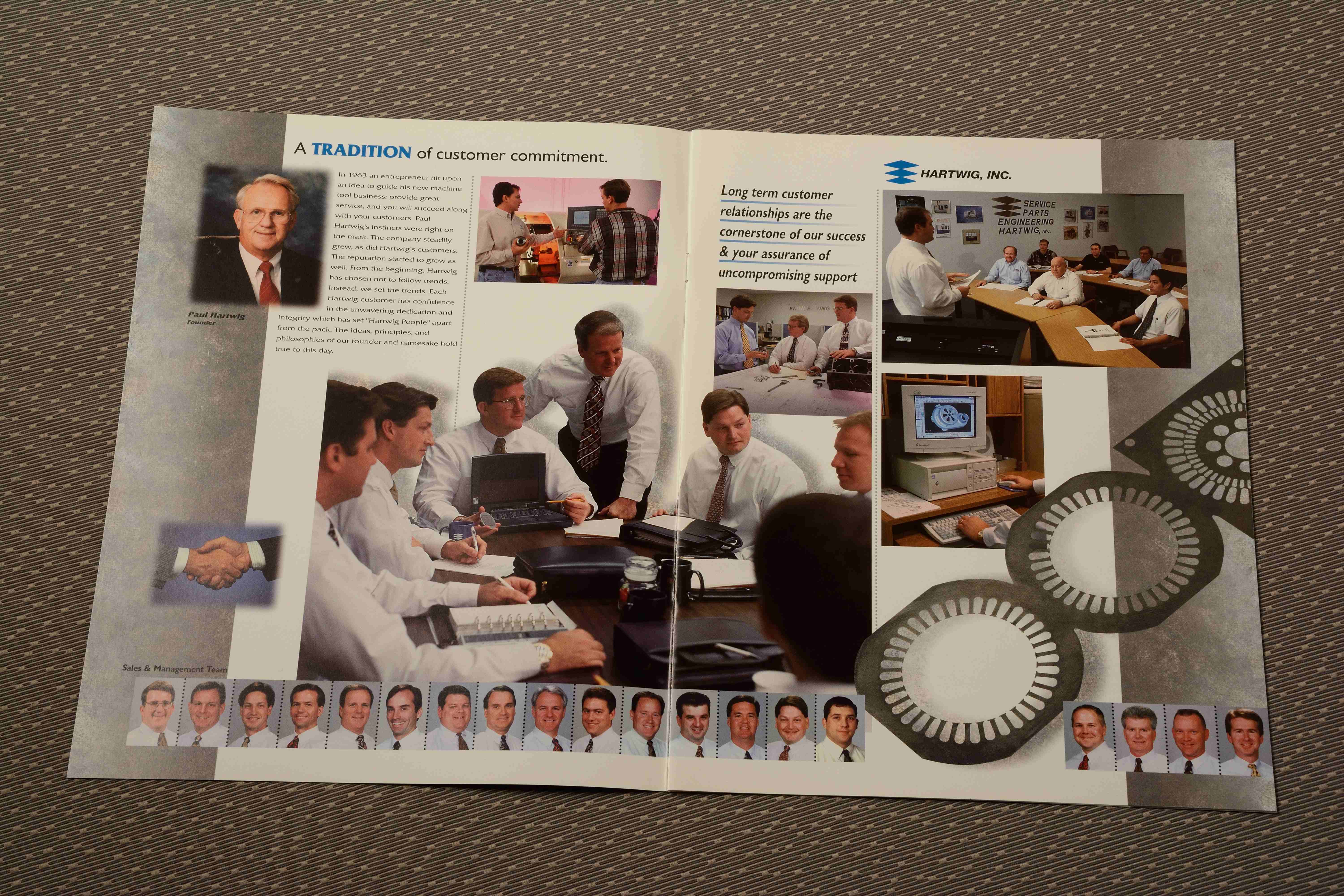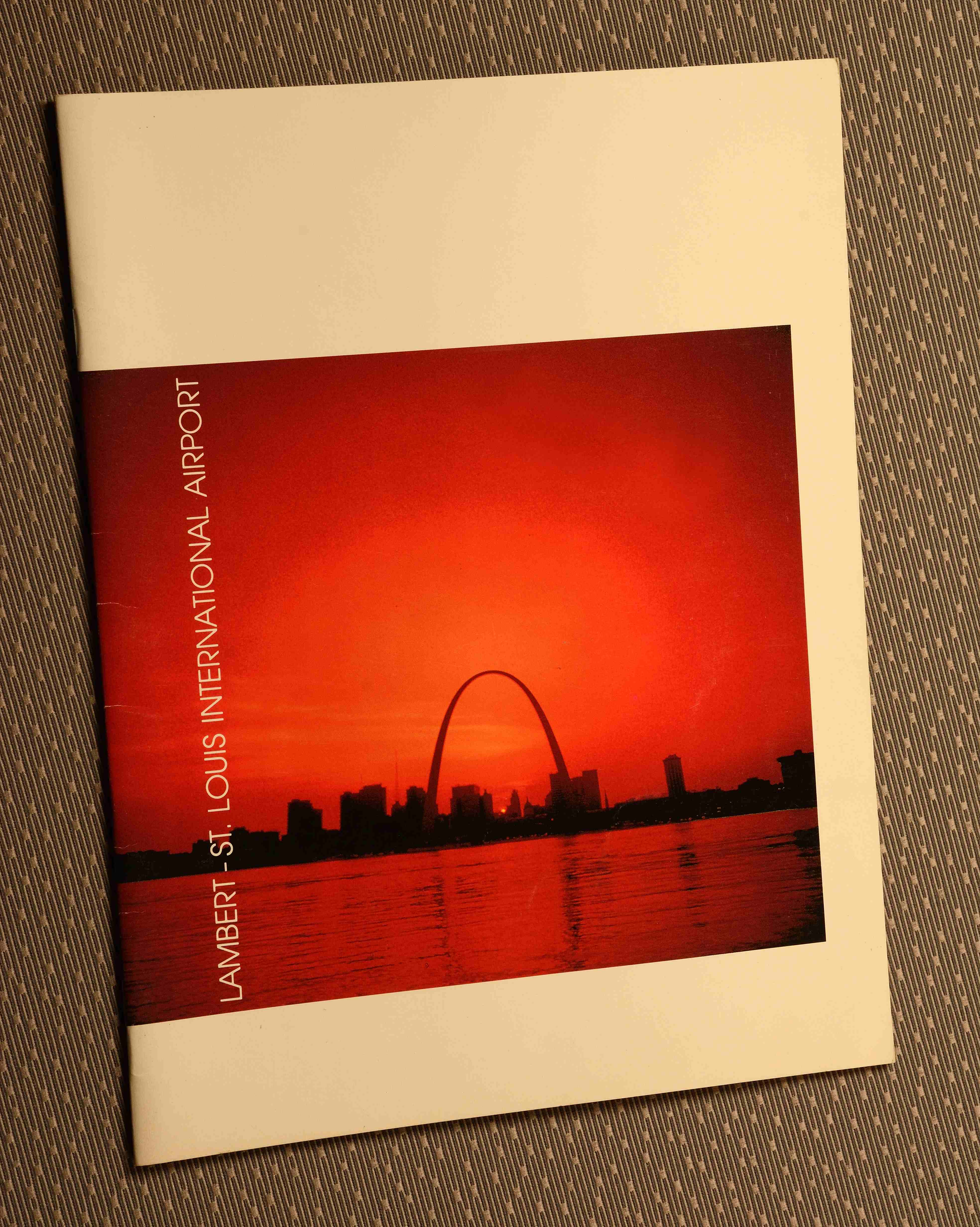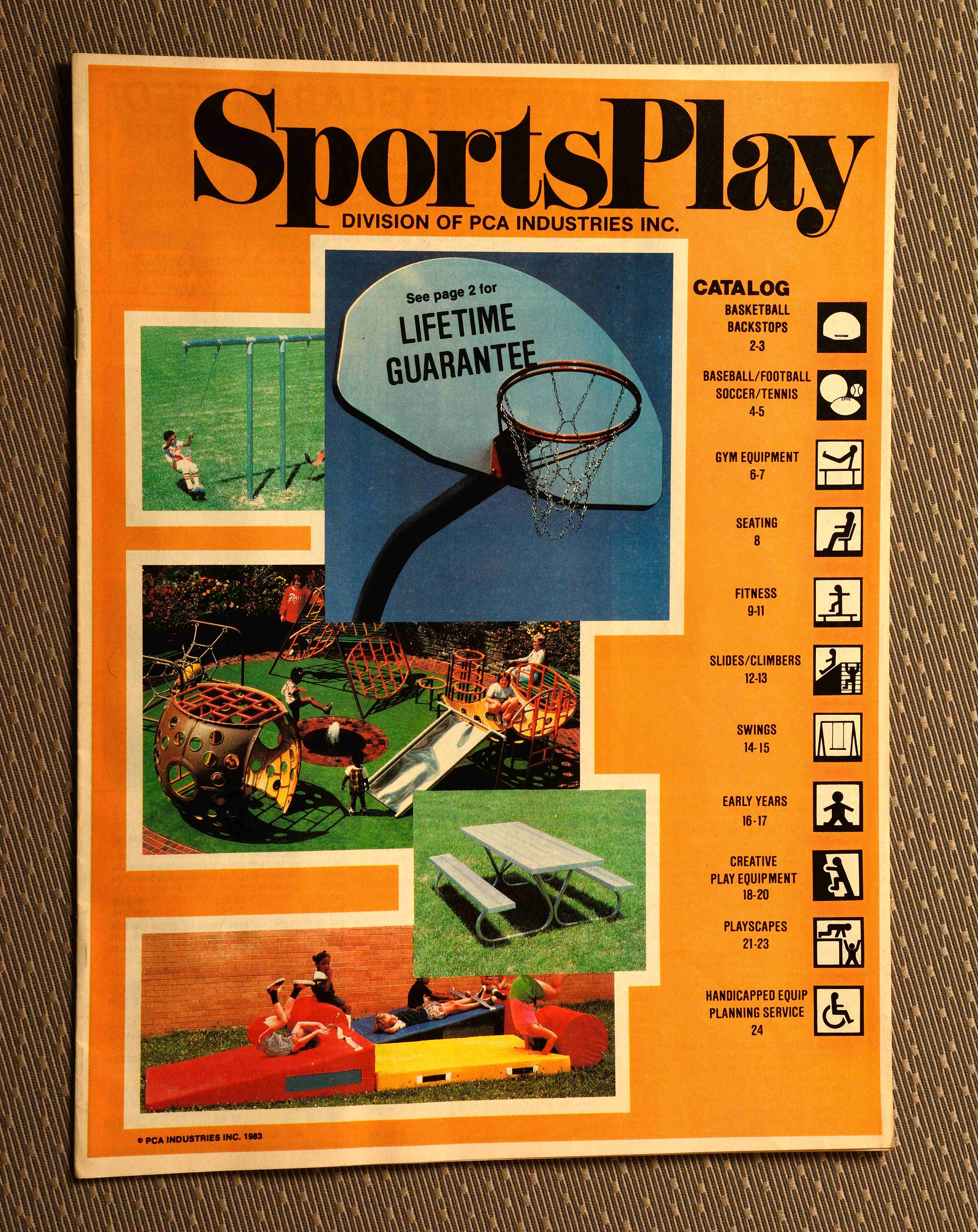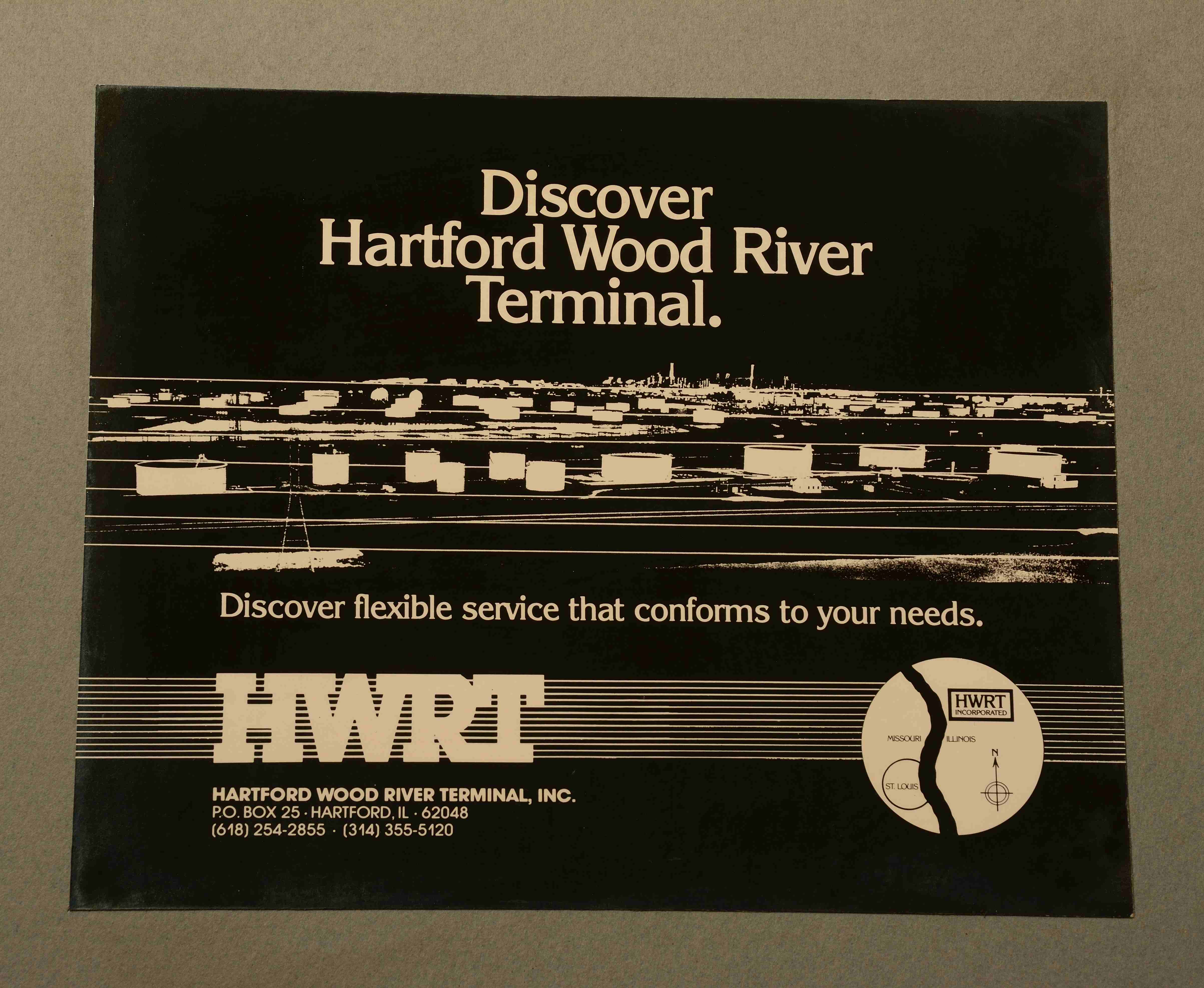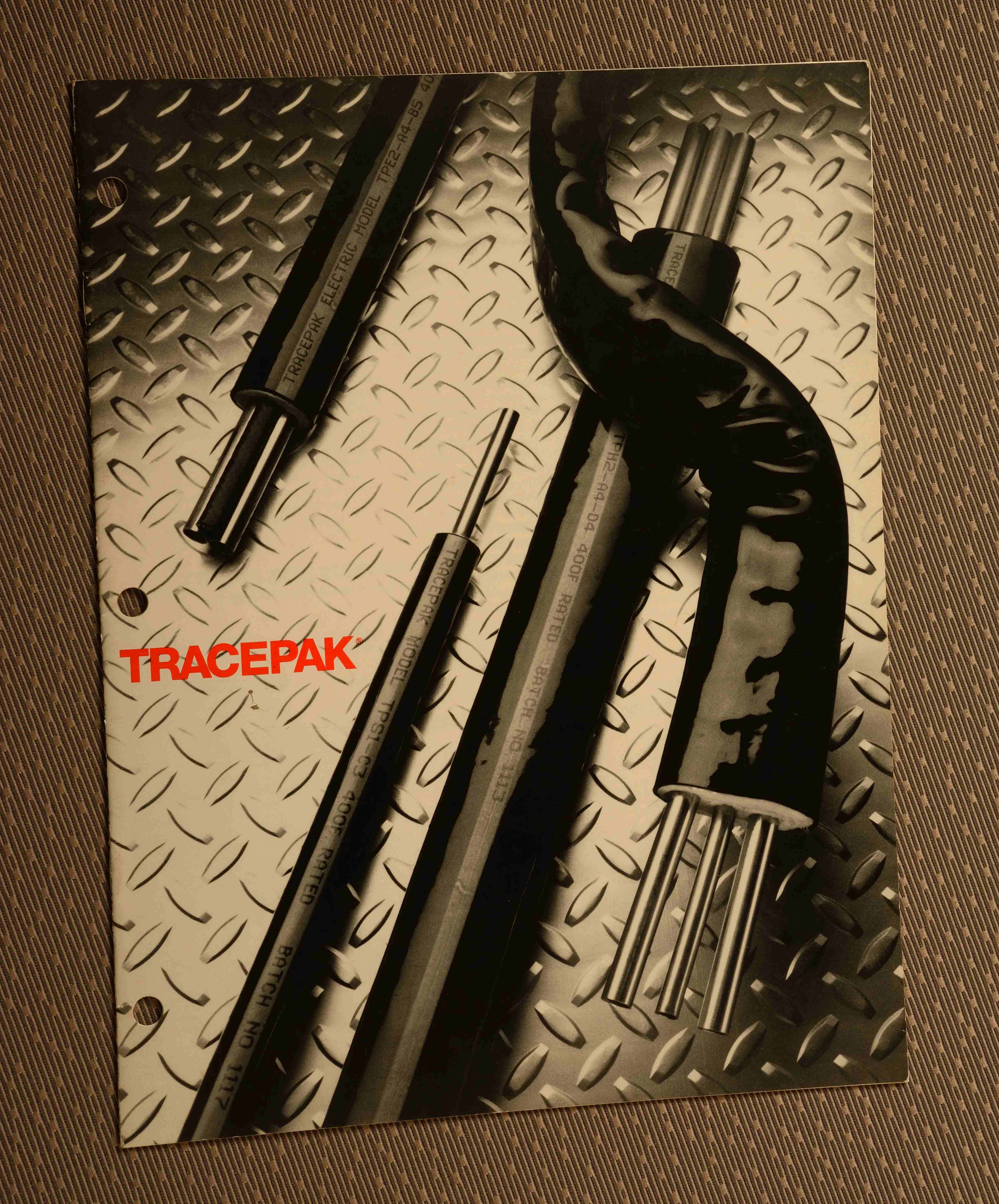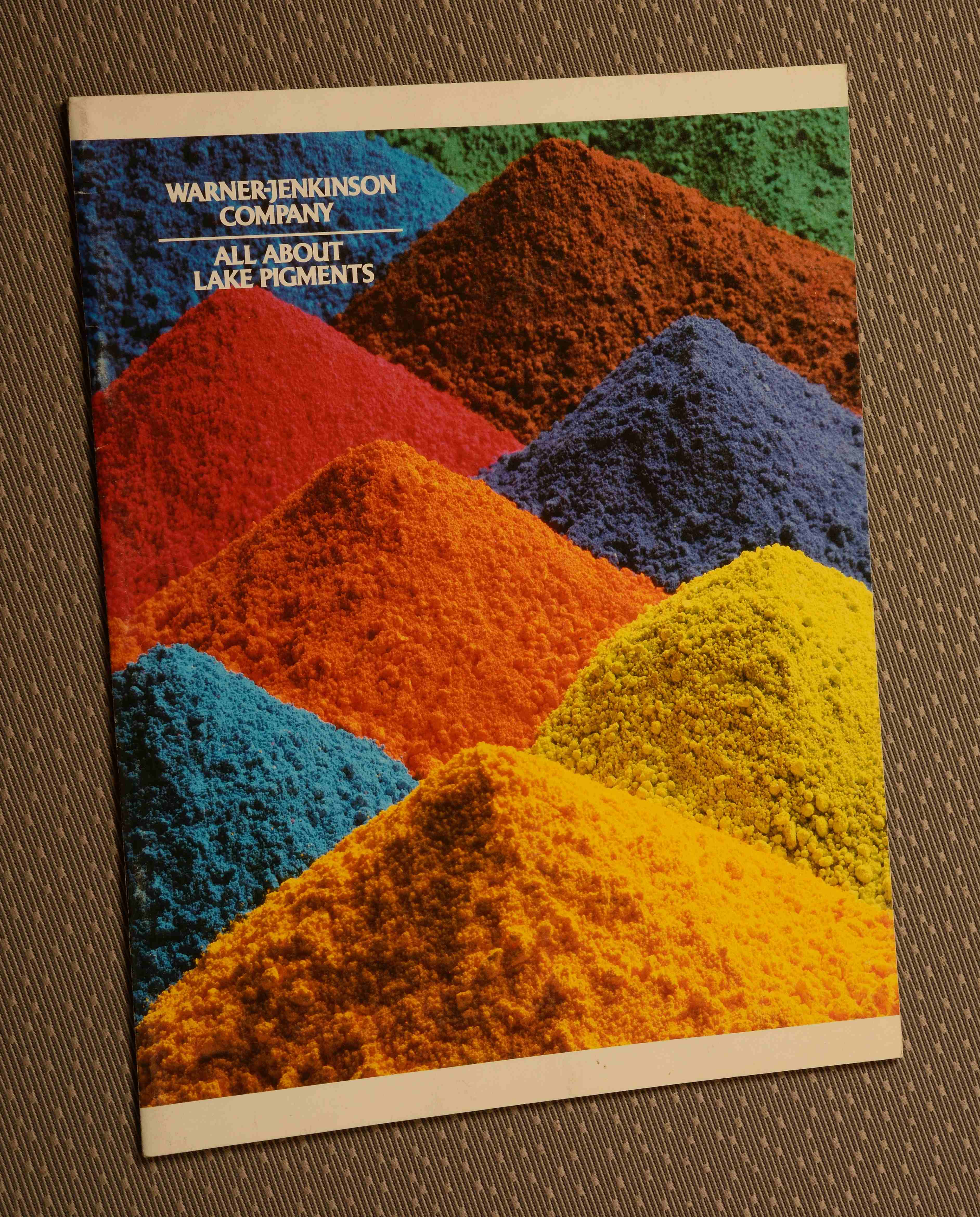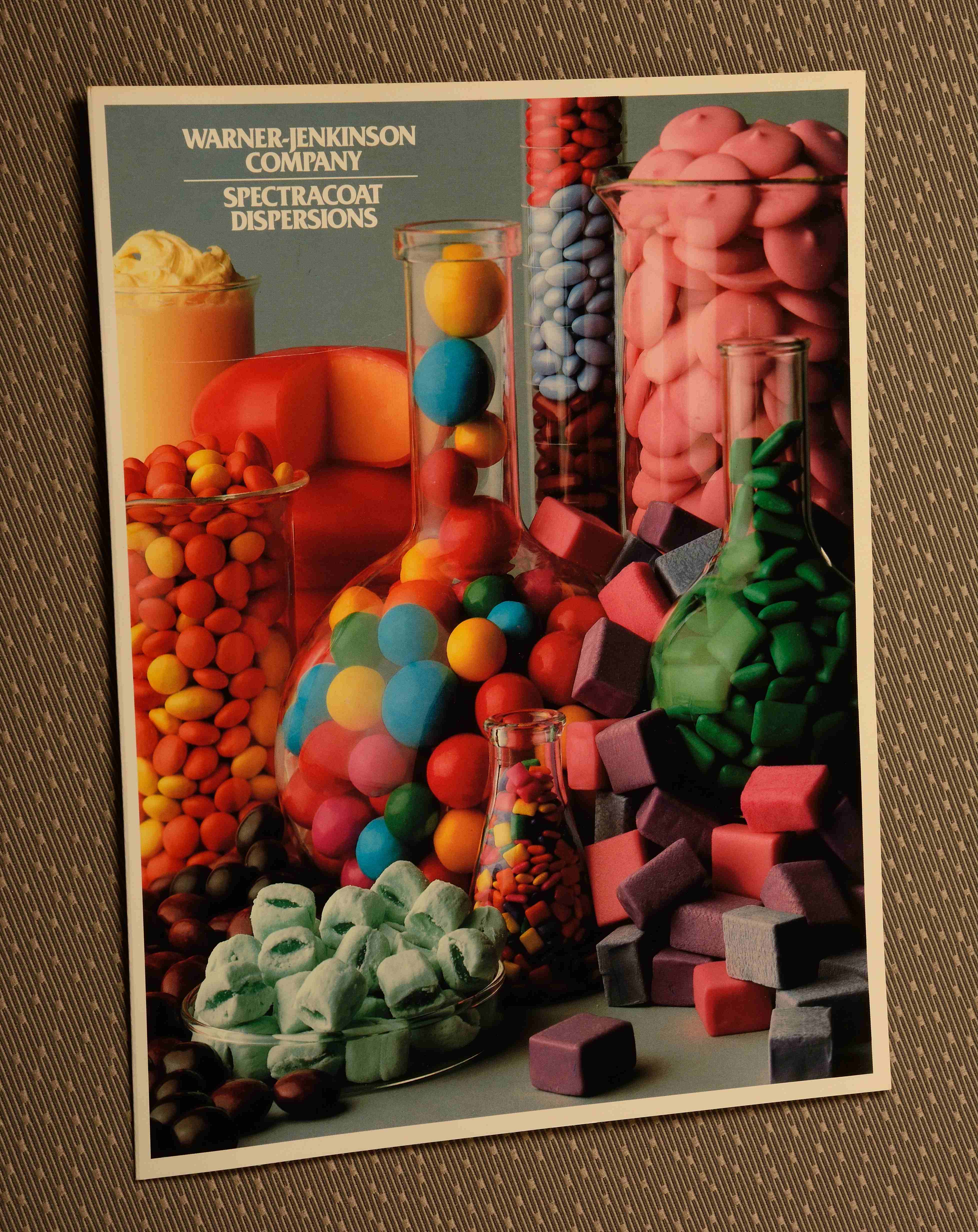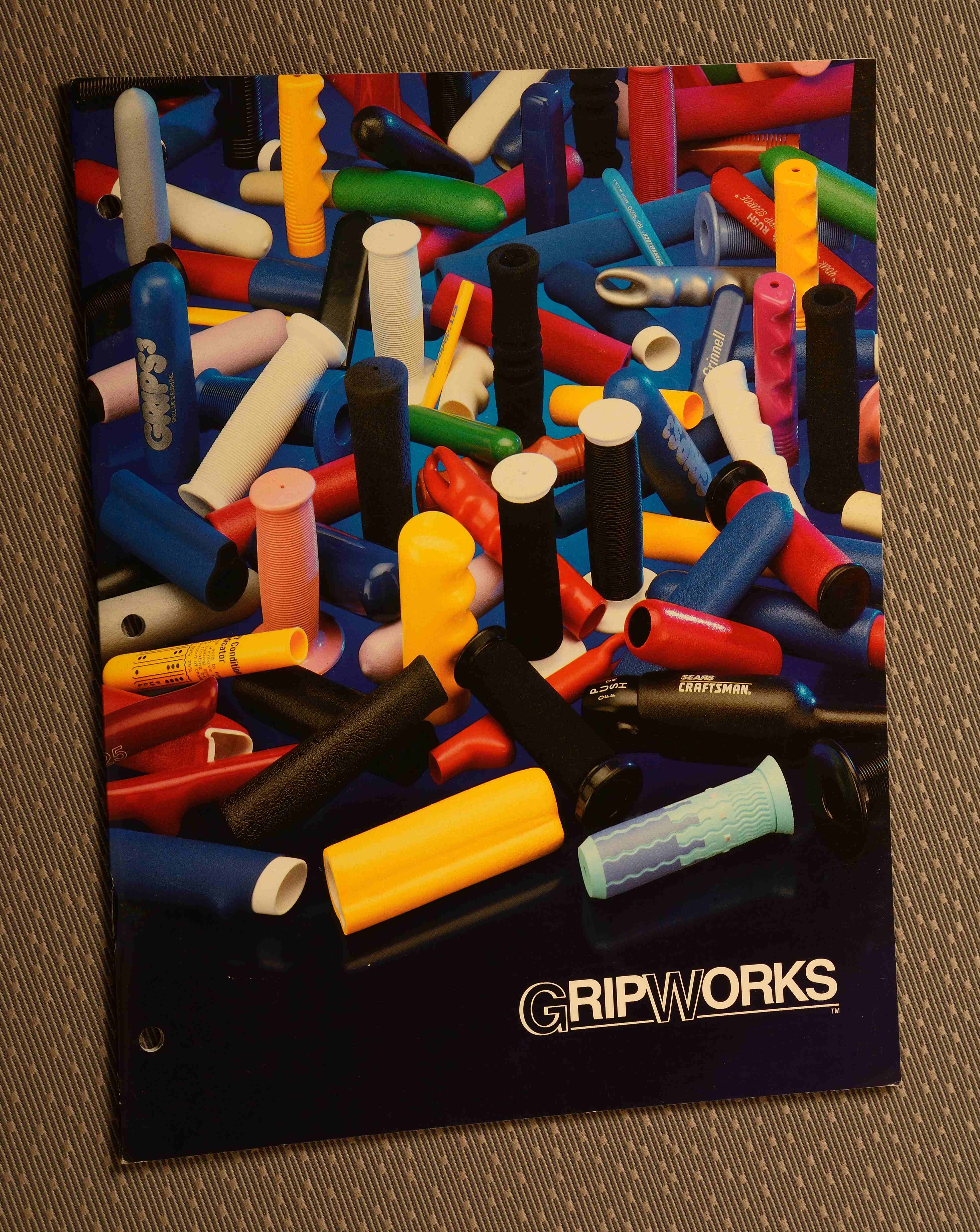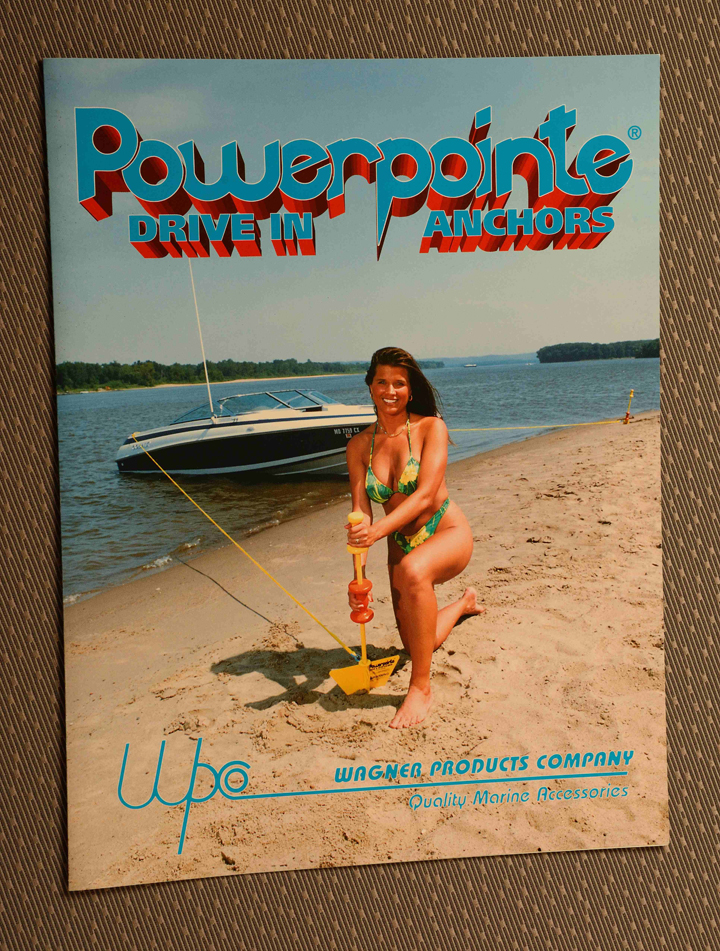Conferences are invaluable opportunities for networking, learning, and showcasing your brand’s expertise. They bring together industry leaders, professionals, and potential clients under one roof, providing a fertile ground for forging connections and driving business growth. However, the benefits of conferences extend far beyond the event itself. With strategic photography and videography, you can extend the reach and impact of your conference, maximizing your return on investment (ROI) in numerous ways.
Importance of Documentation
Documenting your conference through photography and video is not merely a matter of capturing fleeting moments. It’s about preserving the essence of your event, encapsulating the energy, insights, and connections that transpire. These visual assets serve multiple purposes, both during and after the conference:
1. Content Creation
High-quality photographs and videos provide rich material for content creation. From social media posts and blog articles to promotional videos and newsletters, visual content engages your audience and keeps the conference experience alive long after it ends.
2. Marketing and Promotion
Compelling visuals are instrumental in marketing your future conferences. They convey the value proposition, highlight key speakers and sessions, and evoke anticipation among your target audience.


3. Brand Building
Consistent, professional imagery reinforces your brand identity and credibility. It showcases your commitment to excellence and positions your brand as a leader in your industry.
4. Knowledge Sharing
Videos of conference presentations and workshops enable attendees to revisit valuable insights and share them with colleagues who couldn’t attend. This extends the reach of your event and enhances its educational impact.
Tips for Effective Conference Photography and Videography
Creating impactful visual content requires careful planning and execution. Here are some tips to ensure your conference photography and videography hit the mark:
1. Understand Your Objectives
Clarify your goals for capturing the conference. Are you aiming to promote future events, showcase attendee engagement, or capture specific moments? Understanding your objectives will guide your approach to photography and videography.
2. Create a Shot List
Develop a shot list outlining the key moments, speakers, and activities you want to capture. This ensures that nothing important is missed and helps your photographers and videographers stay organized.


3. Focus on People
While venue shots and branding are important, the heart of any conference lies in its people. Prioritize capturing genuine interactions, engaging presentations, and expressions of enthusiasm among attendees.
4. Utilize Different Perspectives
Experiment with various angles and perspectives to add visual interest to your content. Mix wide shots of the venue with close-ups of speakers and attendees to provide a comprehensive view of the conference experience.
5. Capture Authentic Moments
Candid shots often convey the authenticity and energy of an event better than posed photos. Encourage your photographers to capture spontaneous interactions and reactions throughout the conference.
6. Ensure High Quality
Invest in professional equipment and experienced photographers and videographers to ensure high-quality results. Crisp images, clear audio, and smooth video footage enhance the credibility and appeal of your content.
7. Plan for Post-Production
Factor in time for post-production editing and refinement. Editing can enhance the visual appeal of your photos and videos, ensuring they align with your brand aesthetic and messaging.
Leveraging Your Visual Assets
Once you’ve captured a treasure trove of conference photography and videography, it’s time to leverage these assets to their fullest potential:
1. Content Distribution
Share your visual content across relevant channels, including your website, social media platforms, and email newsletters. Tailor your content for each platform to maximize engagement.
2. Create Highlights Reels
Compile short highlight reels showcasing the most impactful moments of the conference. These reels are perfect for promoting future events and generating excitement among your audience.
3. Generate Testimonials
Use video testimonials from satisfied attendees and speakers to reinforce the value of your conference. Authentic testimonials resonate with potential attendees and encourage them to participate in future events.
4. Repurpose Content
Repurpose your conference photography and videography into various formats, such as blog posts, infographics, and podcasts. This extends the lifespan of your content and reaches different segments of your audience.
5. Measure Performance
Track the performance of your visual content using analytics tools. Monitor metrics such as engagement rates, website traffic, and lead generation to gauge the effectiveness of your photography and videography efforts.
Conclusion
Photography and videography are indispensable tools for maximizing the ROI of your conference. By capturing the essence of your event and leveraging visual assets effectively, you can extend its reach, amplify its impact, and lay the groundwork for future success.
As a full-service video and photography production company, St Louis Photographers has worked with many businesses, marketing firms, and agencies in the St. Louis area for their corporate photography and video. With our extensive experience, state-of-the-art equipment, and creative team, we are well-equipped to handle all your conference documentation needs. From capturing key moments to post-production editing and content distribution, we ensure that your conference visuals leave a lasting impression.
Contact us today to learn more about how St Louis Photographers can elevate your conference documentation and maximize your ROI through compelling photography and videography.